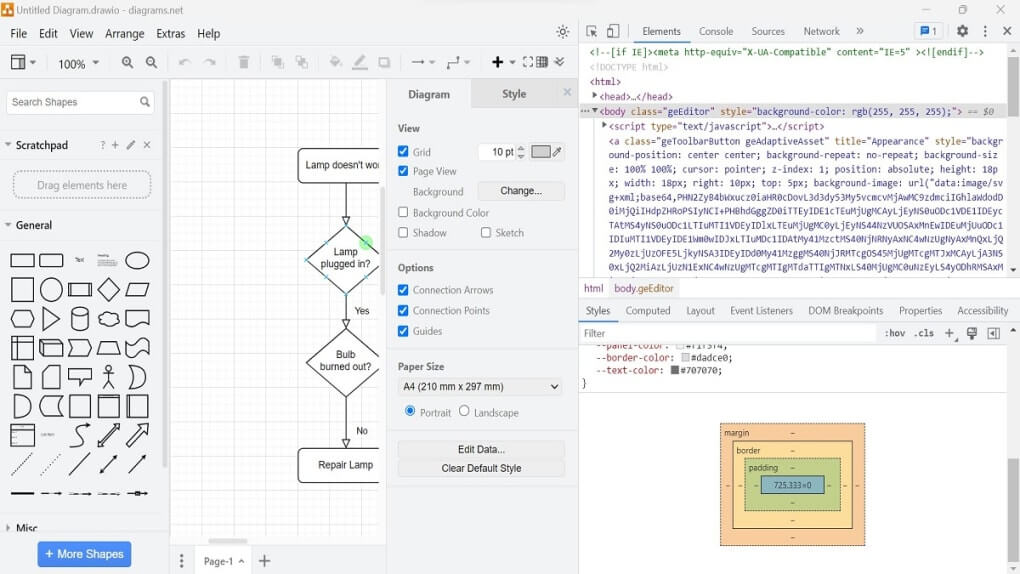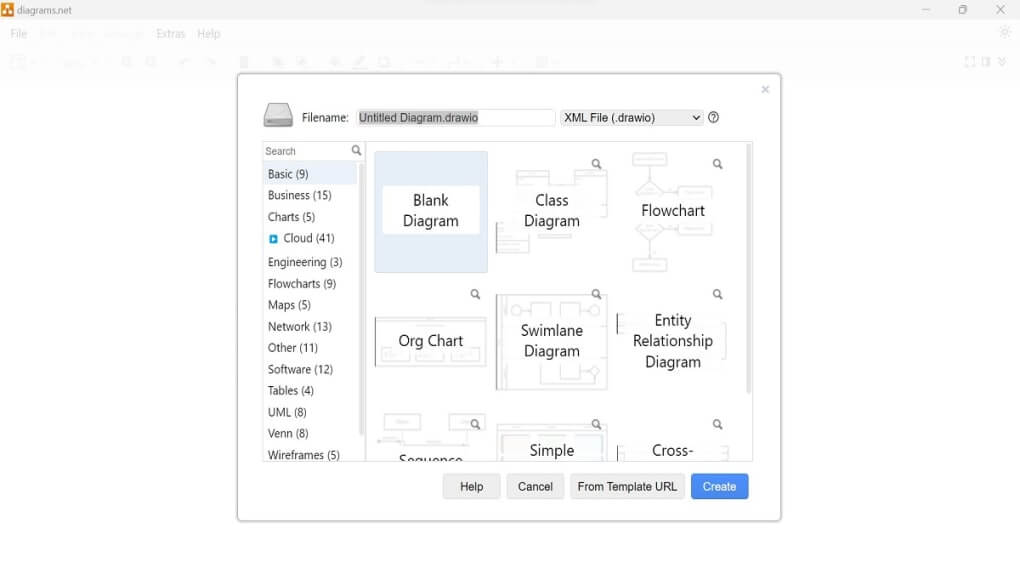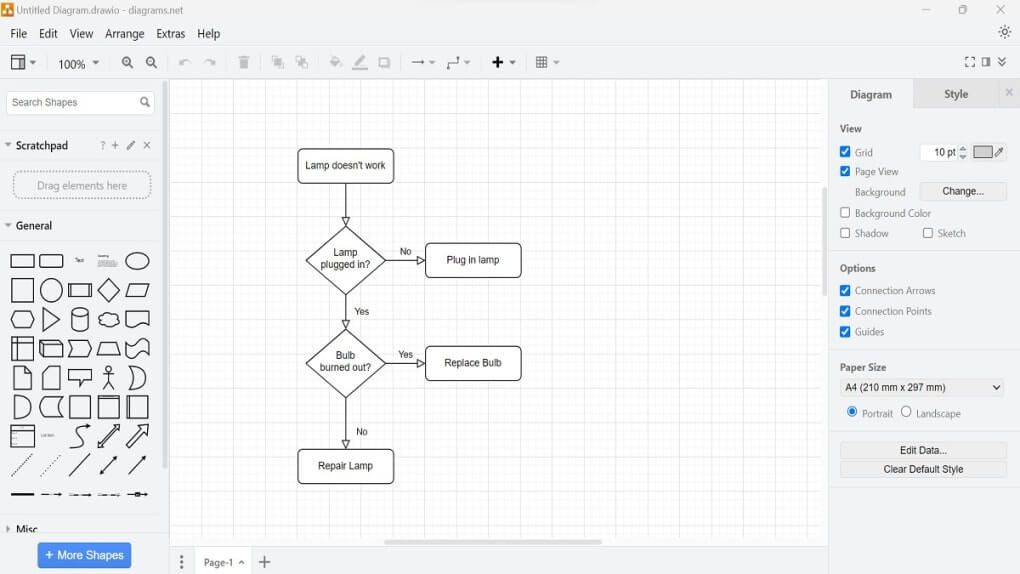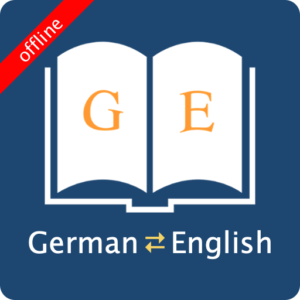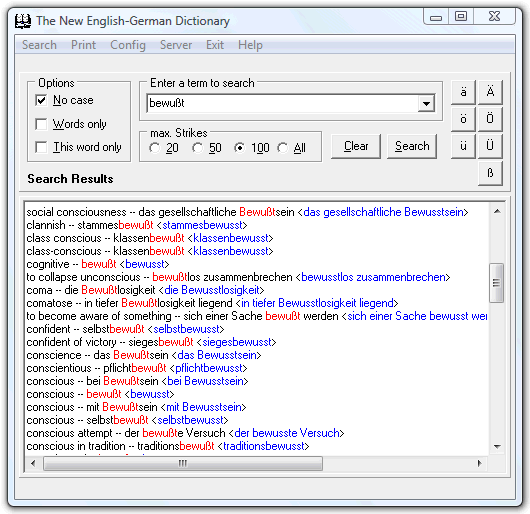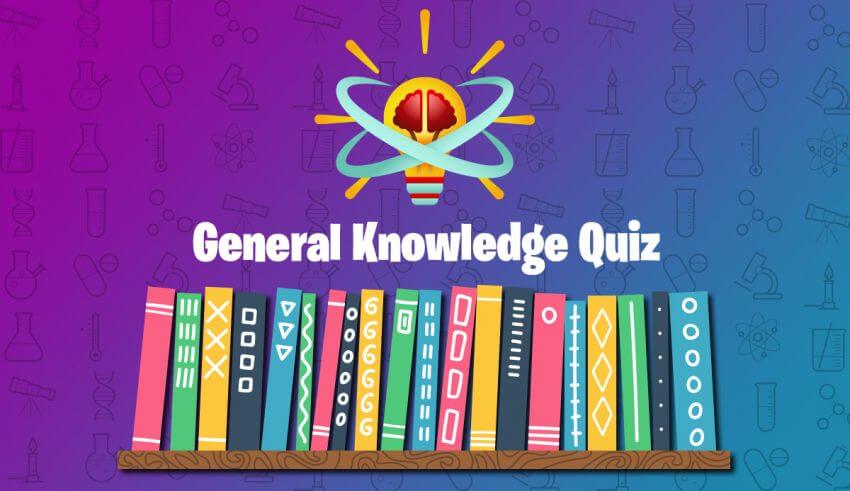Description
Draw.io is a useful art software program. It aims to fill a huge gap in the market, and lets you create diagrams on Windows PCs with ease.
Easy-to-use, and comes with a familiar interface. Whether you’re interested in diagramming for work schedules or need a tool to complement complex graphs and charts, Draw.io will be an excellent choice.
Everything you need for diagramming on Windows PCs
Draw.io has been specifically designed for Microsoft Windows computers. With this product, you can create simple as well as complicated diagrams on the spot. The tool offers various features, incorporating a wide range of elements, such as basic shapes, arrows, stick figures, etc. While using Draw.io, you can create simple sketches, professional diagrams, and even customizable flowcharts.
Though the program has been developed for retail use, business users often are its primary clients. There’s nothing better than an eye-catchy diagram to relay important information in presentations, meetings, and seminars.
While some advanced features can be difficult to understand, Draw.io makes up for such minor drawbacks with support for diagrams created on Gliffy and other prominent art software.
What are the features?
With Draw.io download, you get access to multiple features that let you create flowcharts, organizational charts, ER diagrams, logos, process diagrams, network diagrams, UML, and more. The tool supports an automatic layout function to create customized libraries. Additionally, you can use a huge selection of shape libraries with hundreds of visual elements. If you want to include some useful information in the diagrams, you’d be glad to know that the tool lets you work with metadata.
Unlike Lucidchart Diagrams, Flowdia Diagrams, and other similar tools, the program lets you embed the diagrams wherever you need within the ‘Confluence’. There’s even a built-in search function with comprehensive indexing features. This makes it easier to find a specific diagram in the system. Most importantly, all the diagrams can be logged into the ‘Confluence’ version history.
As mentioned earlier, Draw.io lets you import diagrams from Gliffy and other art software. With this feature, you can edit imported files as if they were created on Draw.io itself.